The PLC control unit can be mounted in any convenient location between Approach and the VCR.
Larger systems can be built to suit customer’s specific needs.
System Use
In the default state the VCR panel will have no indicators lit but the three Approach room panels will all have the Request and Cancel buttons lit. If an Approach Controller wishes to indicate to the VCR Controller that there is an aircraft that he wishes to land he/she simply presses the Request button on the Approach panel.
At this point the other two Approach panels will be “locked out”, which is indicated by the Request indicators extinguishing. At the same time the Request indicator on the VCR panel will illuminate, along with the appropriate Radar position indication, and an audible alarm will give two short “beeps”.
The VCR Controller can then respond by pressing the red button (Stop the approach immediately), the amber button (Continue approach but not yet cleared to land) or the green button (Clear to Land). The associated indicator on the Approach panel will also illuminate.
Features
- Designed using state-of-the-art process control equipment
- Design inspired by safety-first approach
- Modular construction makes the system suitable for most airfields
- Cuts down on intercom traffic in busy ATC environments
- Audible warning associated with “Discontinue Approach” indicator
- Other controllers locked-out once system initiated.